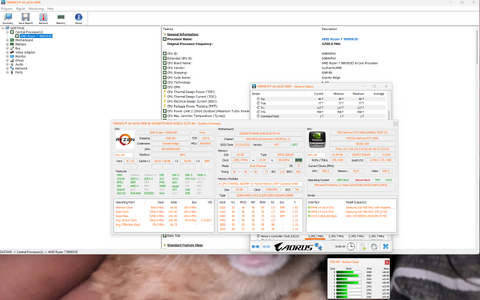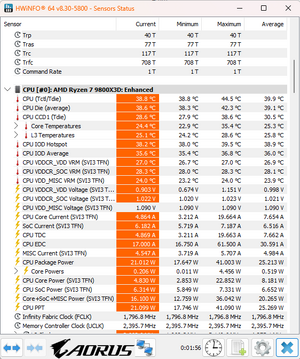- Joined
- Jun 13, 2005
- Messages
- 66,111
- Reaction score
- 37,420
I suggest looking up a YouTube video or finding a review benchmark about that heatsink.The Aorus B650 SSD Heatsink had blue plastic on the back, which I peeled. Off. I'm assuming the layer of adhesive is supposed to connect to the SSD?
They usually make the SSD hotter. Just leave it off unless you confirm it actually helps.