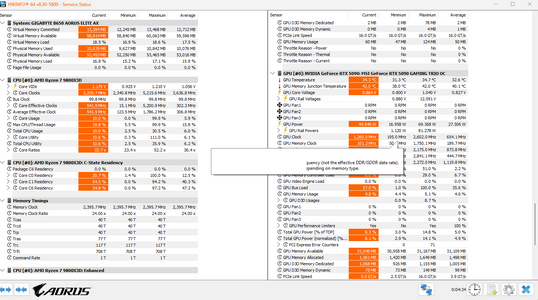- Joined
- Jun 13, 2005
- Messages
- 66,111
- Reaction score
- 37,417
This second image on the bottom is the one showing the temps for the CPU. Notice you can expand "Core Temperatures" to see the core for every individual core. Yes, your temps are excellent. You can run some stress tests or just play your most demanding game for 10+ minutes, then look at the Maximum temps to get an idea of how hot it gets under load.I was looking at CPUId last night, tonight I downloaded HWInfo and this is what I'm seeing. Do you guys like the temps?
View attachment 1113118
Also, notice the icon at the bottom left with the blue arrows pointing outwards. I suggest hitting that. It will widen this Sensors window to double wide. Then maximize the window so you can see as much as possible at once.