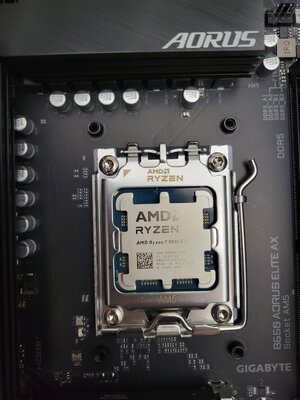Sorry guys, I realize I should have been posting here and not in the hardware discussion thread.
All components are here. The case and fans are cleaned and assembled as of last night, using some alcohol, rags, and a handy electric airblower. I had forgotten how awful the iCUE wiring is, I now remember it was a mess in 21. I did better this time. I have a couple questions before I start putting everything together tonight, and if you can help me, it will be greatly appreciated.
1) While cleaning the fans I used 70% Isopropyl Alcohol. I read that it was perfectly safe as long as you don't get it into direct contact with circuitry. There will be a total of twelve fans in this rig: six intake on front and side, three exhaust up top, and one exhaust in the back with the two on the heatsink pushing in the same direction as the back. I realized that the fans on the old AIO radiator were detachable, so I cleaned them, let them dry, and then put them in. The thing is, I am now noticing a slightly textured distortion on the backs of some of the fan blades of the three top exhaust fans. The blades aren't warped in any way but I was wondering if, since airflow is so important, whether this will be an issue. None of the other fans experienced this so I don't know if maybe it's a different kind of plastic that reacted to the alcohol, or whether the texture was there all along and I just didn't notice it. I don't know if I'm overthinking or possibly overlooking a huge problem, so any thoughts on that will be appreciated.
2) For thermal paste, the Thermalright and the 9800X3D both came with their own. Which do you recommend? Also after exhaustive youtube viewing, I've found that the general consensus is that the pattern doesn't matter- pea, cross, three lines, cucumber, etc. So I'm thinking large pea so that as much of the CPU gets coated (especially in the center) but nothing spills out the sides. Any direction on that will be welcome.
3) And then finally I'm wondering if I should seat the RAM first before I put on the cooler. I've read that sometimes the right cooler fan can obscure memory space, and that some people need to adjust the fan position. I'd prefer not to. I guess now that I think about it, it doesn't matter if I put the heatsink on first, and then the RAM, and then finally the cooler fans.
4) SECOND finally- I'm thinking build order--- CPU, Cooler, RAM, Cooler Fans, SSD's, then put MoBo into rig and secure. Then GPU, then PSU and then connect fans and such to Mobo. Any thoughts? Should I save the GPU for last?
Addendum: As far as grounding myself I have my old PSU plugged in but switched off. I'm working on a wooden table on a wooden dining room floor. As far as support for the MoBo while assembling, is using the Mobo Box itself alright?
Thank you guys. Truly appreciate all the guidance.