You are using an out of date browser. It may not display this or other websites correctly.
You should upgrade or use an alternative browser.
You should upgrade or use an alternative browser.
Tech Gaming Hardware discussion (& Hardware Sales) thread
- Thread starter Madmick
- Start date
- Joined
- Jul 23, 2011
- Messages
- 34,956
- Reaction score
- 26,196
Im at a fucking crossroads and stumped and I know @Madmick and @jefferz should be able to bail me out.
I bought a new case. (Montech King 95). I didn't realize the case i got didnt come with case fans at all. So I bought some fans the following day (thank god theres a MC near me in Yonkers).Specifically I bought these MONTECH AX 120MM - PWM Fan - Silent Performance - High Speed 1600PWM - High-End Durability with HDB Bearing - Stunning Outer Ring ARGB Lighting Design – 3 in 1 Pack with 6X6 Fan Hub (AX120-3in1-B).
The issue I have is that I have an old as ROG Strix b350-f Gaming Mobo and the only headers I have are 12v 4-Pin RGB. The controller has a 3 pin argb female connector I have nothing to connect to. Am I screwed or is there a simple fix of a cable existing that adapy the 3pin 5v aRGB to my 12v 4-pin 5050 RGB.
You can buy something like this, but you'll have to use the controller to control the lights instead of your motherboard.

Then you'd need to get a splitter 4-1 splitter. 3 for the fans, 1 for the front panel.

- Joined
- Dec 3, 2010
- Messages
- 34,645
- Reaction score
- 72,479
d
wouldn't every rgb device you connect to that splitter end up being the same color, speed, brightness and pattern as each other? i'm not really sure how those things work i usually turn all my rgb stuff off as its usually too distracting and not very aesthetically pleasing.
but i'm not sure how those splitters work, can you control each device connected to it seperately, as if it was a usb hub? or is it just basically relaying the same kind of signal across whatever devices are connected? ive never really been too much into that rgb stuff so i don't really know how it goes. but i know some people will go all out on that kind of stuff. streamers especially, but all their shit is all paid for by their sponsors and donors anyways.
im just a little drunk right now and i know it's probably a stupid question but i was just wondering if the devices connected to that splitter can be controlled independently.
wouldn't every rgb device you connect to that splitter end up being the same color, speed, brightness and pattern as each other? i'm not really sure how those things work i usually turn all my rgb stuff off as its usually too distracting and not very aesthetically pleasing.
but i'm not sure how those splitters work, can you control each device connected to it seperately, as if it was a usb hub? or is it just basically relaying the same kind of signal across whatever devices are connected? ive never really been too much into that rgb stuff so i don't really know how it goes. but i know some people will go all out on that kind of stuff. streamers especially, but all their shit is all paid for by their sponsors and donors anyways.
im just a little drunk right now and i know it's probably a stupid question but i was just wondering if the devices connected to that splitter can be controlled independently.
Last edited:
- Joined
- Jun 13, 2005
- Messages
- 66,603
- Reaction score
- 38,508
wouldn't every rgb device you connect to that splitter end up being the same color, speed, brightness and pattern as each other? i'm not really sure how those things work i usually turn all my rgb stuff off as its usually too distracting and not very aesthetically pleasing.
but i'm not sure how those splitters work, can you control each device connected to it seperately, as if it was a usb hub? or is it just basically relaying the same kind of signal across whatever devices are connected? ive never really been too much into that rgb stuff so i don't really know how it goes. but i know some people will go all out on that kind of stuff. streamers especially, but all their shit is all paid for by their sponsors and donors anyways.

- Joined
- Jul 23, 2011
- Messages
- 34,956
- Reaction score
- 26,196
wouldn't every rgb device you connect to that splitter end up being the same color, speed, brightness and pattern as each other? i'm not really sure how those things work i usually turn all my rgb stuff off as its usually too distracting and not very aesthetically pleasing.
but i'm not sure how those splitters work, can you control each device connected to it seperately, as if it was a usb hub? or is it just basically relaying the same kind of signal across whatever devices are connected? ive never really been too much into that rgb stuff so i don't really know how it goes. but i know some people will go all out on that kind of stuff. streamers especially, but all their shit is all paid for by their sponsors and donors anyways.
im just a little drunk right now and i know it's probably a stupid question but i was just wondering if the devices connected to that splitter can be controlled independently.
Yeah, they'd all have to be the same color.
There's also things like this, but I don't know if they offer individual control.

- Joined
- Jun 6, 2010
- Messages
- 10,287
- Reaction score
- 25,182
What are you guys hearing about the upcoming 50 series of cards? Any juicy rumours from reliable sources? I want to upgrade my 3080 at some point to take better advantage of Ray Tracing and be able power through Jedi Survivor's terrible port. My 10GB of video memory is going to cost me sooner than later in more games too.
I'm never going to buy the 90 version of a card, so I guess I'm more interested in the 5080 or the 5080TI if the price isn't too stupid. I'm sure we'll see more improvements with DLSS, but I'm more interested to see if we'll get the kind of performance boost we saw with the 3080 over over the 1080. Between my 3080 and 1080TI before it, they've been my best one-two punch in GPU buying history. Hoping to make it a trilogy lol
I'm never going to buy the 90 version of a card, so I guess I'm more interested in the 5080 or the 5080TI if the price isn't too stupid. I'm sure we'll see more improvements with DLSS, but I'm more interested to see if we'll get the kind of performance boost we saw with the 3080 over over the 1080. Between my 3080 and 1080TI before it, they've been my best one-two punch in GPU buying history. Hoping to make it a trilogy lol
- Joined
- Jan 12, 2015
- Messages
- 20,695
- Reaction score
- 50,174
RGB bling is not my thing. @Slobodan probably knows a lot more about this.
This adapter looks like it probably addresses your voltage compatibility issue so you don't blow out the circuit, but this adapter is RGB, not ARGB. So your fans probably will only offer the simplest unified RGB output instructions from the motherboard, nothing addressable. It's intended to convert the voltage and add RGB capability to basic 4-pin 12V fan headers. What you want is a step beyond.
I have no experience with this product or adapting 12V 4-Pin RGB to 3-Pin 5V ARGB (especially a complex fan hub, not an individual fan). Right away my reaction to that product is, 'Looks light a nightmare, I bet it has all sorts of issues."
RGB convertor - DeepCool
- DeepCool was founded with the mission of providing professional, innovative, high-performance PC hardware and high-quality thermal solutions for enthusiasts across the world.www.deepcool.com
And a quick Google turned up this Reddit:
Maybe there is something better out there, but I doubt it. Your motherboard wasn't built with ARGB capability.
@JaviBrewski looks like the Deepcool converter might be the best solution to this, unfortunately you're very limited with that motherboard.RGB convertor - DeepCool
- DeepCool was founded with the mission of providing professional, innovative, high-performance PC hardware and high-quality thermal solutions for enthusiasts across the world.www.deepcool.com
Don't think so, if you want to control the fans or AIO lighting individually you will need to connect each of them to a different ARGB connector on the motherboard but then you only get 2 or 3 of them so that wouldn't be enough, especially as you would have at least 3 case fans. When they're all connected to the same controller they will all sync together and won't be able to get independent lighting effects.d
wouldn't every rgb device you connect to that splitter end up being the same color, speed, brightness and pattern as each other? i'm not really sure how those things work i usually turn all my rgb stuff off as its usually too distracting and not very aesthetically pleasing.
but i'm not sure how those splitters work, can you control each device connected to it seperately, as if it was a usb hub? or is it just basically relaying the same kind of signal across whatever devices are connected? ive never really been too much into that rgb stuff so i don't really know how it goes. but i know some people will go all out on that kind of stuff. streamers especially, but all their shit is all paid for by their sponsors and donors anyways.
im just a little drunk right now and i know it's probably a stupid question but i was just wondering if the devices connected to that splitter can be controlled independently.
It will be the same situation with one of these controllers. I have a Deepcool ARGB controller and every device connected to the ARGB port is the same colour since that controller is considered to just be 1 device by the motherboard.Yeah, they'd all have to be the same color.
There's also things like this, but I don't know if they offer individual control.

- Joined
- Nov 14, 2016
- Messages
- 4,620
- Reaction score
- 6,485
yea I dont care about each fan being different colors. I just want my damn rgb lights to light up. was hoping there was a male 3 pin connector to female 4 pin connector that would solve that problem
I'd expect what've you seen in recent generations, a modest boost, nothing life changing hardware side. Just the nature of the modern market and price of R&D. I haven't heard a lot of buzz from category and channel managers so far, they were originally told Q4 but that's slipped to CES. Don't have any insight into pricing since wholesale is a different beast for DIY.What are you guys hearing about the upcoming 50 series of cards? Any juicy rumours from reliable sources? I want to upgrade my 3080 at some point to take better advantage of Ray Tracing and be able power through Jedi Survivor's terrible port. My 10GB of video memory is going to cost me sooner than later in more games too.
I'm never going to buy the 90 version of a card, so I guess I'm more interested in the 5080 or the 5080TI if the price isn't too stupid. I'm sure we'll see more improvements with DLSS, but I'm more interested to see if we'll get the kind of performance boost we saw with the 3080 over over the 1080. Between my 3080 and 1080TI before it, they've been my best one-two punch in GPU buying history. Hoping to make it a trilogy lol
- Joined
- Jun 13, 2005
- Messages
- 66,603
- Reaction score
- 38,508
The Deepcool convertor will afford you that, at least, RGB works, just not individually addressable instructions. Although the Deepcool isn't the most popular product on Amazon. This product has hundreds times more reviews, with a higher avg user rating (4.2*) and it isn't much more costly. Just $20.yea I dont care about each fan being different colors. I just want my damn rgb lights to light up. was hoping there was a male 3 pin connector to female 4 pin connector that would solve that problem
EZDIY-FAB 12V to 5V RGB Converter, 3-Way Splitter, SATA Connector, 50 Color Modes, 100x 5V LEDs

The item description is even honest enough to confess those issues revealed in the Reddit post by the Redditor who bought the Deepcool convertor to address the exact same need you have:
Amazon said:About this item
- Mini Control box with built-in 50 color modes, or Holding mode button to sync with 12V RGB Motherboard
- ONLY could sync with 12V RGB motherboard. The signal numbers of 12V RGB and 5V ARGB of different motherboards will be slightly different. On some motherboards, some RGB mixed colors may not be displayed correctly (such as orange, yellow), and the color of the LED does not change smoothly in cycle color mode.
- Included 3-way splitter, could extension with more ARGB devices
- Voltage transformer from 12 to 5V, powered by SATA.
- The converter supports a maximum of 100x 5V 3-Pin ARGB LEDs and can withstand a maximum current of 3A. Please ensure not to exceed the specified load limit.
- Joined
- Nov 14, 2016
- Messages
- 4,620
- Reaction score
- 6,485
Just wanna say thanks guy. The fan controller worked flawlessly.
- Joined
- Jun 13, 2005
- Messages
- 66,603
- Reaction score
- 38,508
Intel Launches Arrow Lake Core Ultra 200S — big gains in productivity and power efficiency, but not in gaming
Gaming looks to be a letdown.Intel announced the first five models of its Arrow Lake desktop processors, otherwise known as the Core Ultra 200S series, with prices ranging from the $294 14-core Core Ultra 5 245KF to the flagship $589 24-core Core Ultra 9 285K. The chips will come to market on October 24, 2024. Intel says Arrow Lake brings up to 15% more multithreaded performance, 5% more single-threaded performance, drastically reduced power consumption, and the first dedicated AI accelerator (NPU) in a mainstream desktop chip.
Surprisingly, things aren’t as positive on the gaming side of the equation. Intel says its new flagship Core Ultra 9 285K matches AMD’s flagship Ryen 9 9950X in gaming. However, according to our testing, Intel’s own current-gen 14900K flagship is 8 to 10% faster than the Ryzen 9, meaning Intel’s new Core Ultra 9 285K flagship could be slower in gaming than its own current-gen halo part. Additionally, Intel says that AMD’s fastest gaming-optimized chip, the Ryzen 7 7800X3D, is 5 to 7 percent faster than the Core Ultra 9 285K, but based on our 7800X3D tests and the relative positioning, the gap could be much larger.
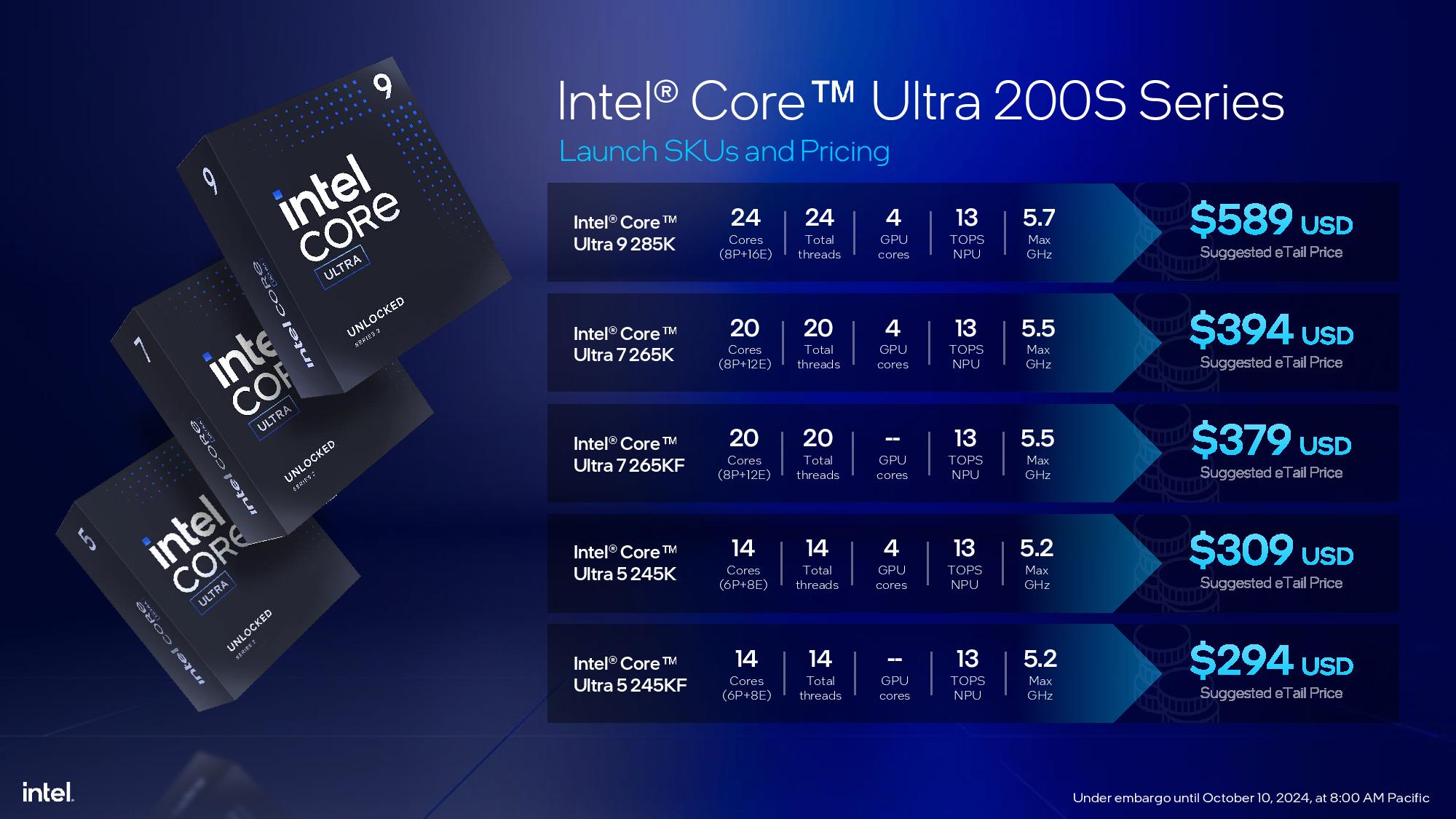
The major change with these is new RAM even though they're compatible with current RAM. The latter is nice, but it doesn't matter as much as it might because you'll need a new motherboard, anyway, and it might only be useable for this generation. Uggh:
Here's the head-scratching part:Intel dropped peak clock speeds across the board, with the Ultra 9 weighing in at 5.7 GHz, 300 MHz less than the prior gen, while the Ultra 7 and 5 get 100 MHz reductions in boost speeds. However, Intel has adjusted P-core base clocks upward by 500 to 700 MHz. The E-cores have also seen 200 to 600 MHz improvements in boost clocks, and 600 MHz to 1 GHz improvement in base clock speeds.
Intel supports up to 192GB of DDR5-6400 with DDR5 CUDIMMs, a new type of DIMM that comes with an integrated clock redriver that boosts easily-attainable stable clock frequencies by stabilizing the data eye. Intel also points to much higher overclocking headroom with CUDIMMs and says DDR5-8000 appears to be the sweet spot. We’re awaiting more detailed memory specs, such as the base memory frequency with standard DDR5 DIMMs and clock speeds based on the number of DIMMs per channel (as before, the processors support dual channel)...
The chips drop into the LGA 1851 socket, so they are not compatible with existing motherboards. Existing coolers should be compatible with the requisite mounting hardware, but the need for a kit could vary by vendor. Unlike AMD, Intel won’t commit to using the LGA 1851 socket for future processor generations
Both the lifting of the review embargo and the launch of the chips for sale is slated for October 24th. That's usually not a good sign when both are on the same day.The chips also feature the same NPU engine for AI acceleration as Meteor Lake, not Lunar Lake. This engine provides up to 13 TOPS of INT8 throughput, which doesn’t meet Microsoft’s CoPilot+ requirement of 40+ TOPS. Intel says it decided to go with the smaller engine to balance the die area requirements — a larger engine would chew into the space available for other additives, like cores and cache. Frankly, considering most desktop interested in AI will have a dedicated GPU they can leverage, the presence of a relatively low performance NPU hardly seems to matter. Increasing power efficiency for AI workloads on a desktop while drastically cutting potential performance — an RTX 4060 as just one example offers 242 TOPS of compute — just isn't a critical factor.
Intel had a real opportunity here to seize some momentum in the desktop space when they critically need some wins, but it isn't looking like they will. These reports are understandable from a business point of view because clearly they have been more focused on server, laptop/mobile, and AI markets looking forward which are more significant to their business. But it's still not good news at a time when the company needs good news.
My best guess is that due to Meteor Lake being so supply constrained they had enough capacity for low power NPUs laying around that the cost was insignificant compared to the on paper benefits of giving ISVs something to work with that might pay off down the road. With the benefit that HX gaming notebooks for the summer 2025 refresh can be marketed as basic AI PCs. But overall it's not that great of a guess.Here's the head-scratching part:
I'm not really sure there's much desktop market share to seize really when Intel is already at 80%. Squeezing out an extra 5 percent isn't anything to write about (about half a million units give or take), against CCG doing $30 billion a year. Especially when considering the main sources of AMD's desktop revenue are system integrators (pretty much where all of AMD's MDF goes and budget processors) and budget to midrange towers (garbage margins) .Intel had a real opportunity here to seize some momentum in the desktop space when they critically need some wins, but it isn't looking like they will.
TLDR Not sure Arrow Lake was ever going to turn out better than this unless we're going back several years and undoing much earlier errors. Intel's desktop segment isn't doing amazing, but it's in far better shape than most folks think. Ditto with notebook side given what Qualcomm's shipments have been.
- Joined
- Jan 12, 2015
- Messages
- 20,695
- Reaction score
- 50,174
This is my build in the NZXT H7 Flow (2024) case. It has great airflow but I feel it's a bit too bulky, I am considering getting the Montech HS01 when it comes out. It has a similar design but aesthetically I find it more pleasing.


- Joined
- Jul 23, 2011
- Messages
- 34,956
- Reaction score
- 26,196
This is my build in the NZXT H7 Flow (2024) case. It has great airflow but I feel it's a bit too bulky, I am considering getting the Montech HS01 when it comes out. It has a similar design but aesthetically I find it more pleasing.

I have the Montech Air 903 base. For $65 USD, I'm more than happy with the case.
The metal is a lot heavier than I thought it would be, I figured it would be flimsy. It's comparable to a PC011 Dynamic.
- Joined
- Jun 13, 2005
- Messages
- 66,603
- Reaction score
- 38,508
This is my build in the NZXT H7 Flow (2024) case. It has great airflow but I feel it's a bit too bulky, I am considering getting the Montech HS01 when it comes out. It has a similar design but aesthetically I find it more pleasing.
Don't you have a shitload of SSDs? I know Woldog does, but I thought I remembered recently reading a post where you talked about the absurd amount of drives you've accrued. Are you keeping them in a separate NAS box, now? Because the HS01 appears to have only a dual-drive mount, so everything else better be NVMe in your motherboard. What would be your solution to add more if you needed them?This is my build in the NZXT H7 Flow (2024) case. It has great airflow but I feel it's a bit too bulky, I am considering getting the Montech HS01 when it comes out. It has a similar design but aesthetically I find it more pleasing.


- Joined
- Jan 12, 2015
- Messages
- 20,695
- Reaction score
- 50,174
Yeah I have 8 SSDs in my PC, 5 are Gen 4.0 NVMEs (4 m.2 slots and 1 PCIE add-in card), the other 3 are SATA SSDs. One of the SATA SSDs is a WD 500GB that I've had since my first Ryzen build which I won't bother using in the HS01.Don't you have a shitload of SSDs? I know Woldog does, but I thought I remembered recently reading a post where you talked about the absurd amount of drives you've accrued. Are you keeping them in a separate NAS box, now? Because the HS01 appears to have only a dual-drive mount, so everything else better be NVMe in your motherboard. What would be your solution to add more if you needed them?

I have 3 that are used in NVME SSD enclosures. 3 external SSDs (2 from Samsung and 1 old one from Toshiba). And then there are 7 NVMEs which are not being used for aything at the moment (I have them in a storage case lol)

The Kingson KC1000 was my very first NVME drive. There are 2 Samsung 980 Pros stacked on top of one another (1TB and 500GB) and with the Seagate Barracuda and the Silicon Power, they were all in my previous Ryzen 5800x build. The SK Hynix Gold (1TB) was an upgrade in my old Lenovo laptop. I gave the laptop to my brother and put back the original SSD (500 GB)in there, he aint getting my 1TB NVME. That Kinston NV2 is the only one I haven't actually used.
- Joined
- Jun 13, 2005
- Messages
- 66,603
- Reaction score
- 38,508
Yeah I have 8 SSDs in my PC, 5 are Gen 4.0 NVMEs (4 m.2 slots and 1 PCIE add-in card), the other 3 are SATA SSDs. One of the SATA SSDs is a WD 500GB that I've had since my first Ryzen build which I won't bother using in the HS01.
I have 3 that are used in NVME SSD enclosures. 3 external SSDs (2 from Samsung and 1 old one from Toshiba). And then there are 7 NVMEs which are not being used for aything at the moment (I have them in a storage case lol)

The Kingson KC1000 was my very first NVME drive. There are 2 Samsung 980 Pros stacked on top of one another (1TB and 500GB) and with the Seagate Barracuda and the Silicon Power, they were all in my previous Ryzen 5800x build. The SK Hynix Gold (1TB) was an upgrade in my old Lenovo laptop. I gave the laptop to my brother and put back the original SSD (500 GB)in there, he aint getting my 1TB NVME. That Kinston NV2 is the only one I haven't actually used.
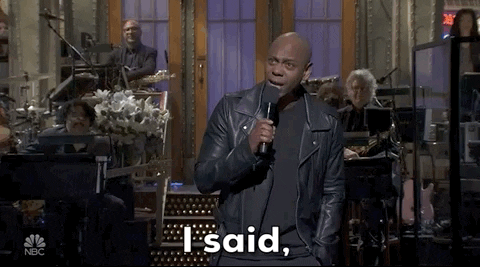
- Joined
- Apr 18, 2007
- Messages
- 13,166
- Reaction score
- 6,379
It has a similar design but aesthetically I find it more pleasing.
If interested purely on aesthetics. Should consider going small form factor. It'll eliminate the Pc tower completely from the scene. Placing all emphasis on the desk, peripherals and surrounding decor.
