- Joined
- Jan 12, 2015
- Messages
- 20,702
- Reaction score
- 50,193
Is this the reference to that Sherdogger that had that happen to him a few years ago?Don't agree to a meet in a parking lot. You're gun get shot.
Is this the reference to that Sherdogger that had that happen to him a few years ago?Don't agree to a meet in a parking lot. You're gun get shot.
I'm just being tongue-in-cheek. I remember him, but I'm mainly being glib about the whole darkside to Craigslist.Is this the reference to that Sherdogger that had that happen to him a few years ago?

Is this for a Console, PC, or just general viewing? If general viewing, do you watch only sports, a lot of sports (in addition to TV/movies), or no sports?Hey friends, I’m looking to purchase a 4K 120+hz 1ms TV or monitor and was wondering if anybody had recommendations for brands to buy or avoid. Also, most options that meet the criteria are around $1000+ Canadian, and with potential black friday sales coming up do you think it would be wise to wait a couple of weeks before pulling the trigger? Thank you in advance for any direction provided.
Is this for a Console, PC, or just general viewing? If general viewing, do you watch only sports, a lot of sports (in addition to TV/movies), or no sports?
I created this custom Rtings table for a console buyer, but you can easily modify it for your needs. In the filters on the right check every 120Hz box for "Native Refresh Rate". Do not check 60Hz.Console mainly, PC & general viewing secondary, no sports
You asked this in the XSX thread, but I thought it better to address it here.
The consoles support 4K, and 4K gaming monitors are extraordinarily expensive. A TV is definitely what you're after for bang-for-your-buck.
The drawback to TVs are chiefly that they suffer from higher response times, higher input lag, and only the most recent pricier models tend to support true, native refresh rates above 60Hz (especially at 4K). However, for a console, that's perfect, because even the newer consoles are almost always hitting 60fps or lower. Even the few games that offer a 120Hz mode are usually offering this well below 4K, and also throw this in as a "performance mode", knowing it isn't the graphically ideal mode, so the only gamers who would be interested in these modes are highly competitive gamers in twitchy shooter games or MOBAs where that matters.
Next, the XSX does support Freesync 2. This is only supported over HDMI 2.0. So if you can find a competitive TV that includes this new port, go for it, because that's a nice perk, but you don't necessarily have to bend over backwards looking for it, or shell out a steep premium, because console games are all fastidiously optimized so that they rarely drops frames. Most that target 60fps stay above 50fps throughout the game, and drops to 40 (or below) are extremely rare. So you don't tend to get as much out of framerate syncing like you do with a PC.
The other more relevant concern is display type: IPS (LED) vs. VA (LED) vs. OLED. The first has the best resilience against burn-in, and that's why almost all computer monitors still use it, but they're expensive, and almost entirely gone from the TV market. VA is slightly worse with burn-in, and OLED is by far the worst. You've probably seen recent chatter on the forum that infrequent maintenance mostly renders this a non-issue, and this is true. Still, you have to be vigilant, and don't want to leave an image up on the screen for hours at a time. If you're the type to pause the game or leave it on a game menu for many hours, frequently, this might be a problem. Of course, because Murphy's Law is a thing, the OLED screens also easily have the best gaming performance and overall picture. Meanwhile, VA tends to be the cheapest, and also offer more bang-for-the-buck. Conundrums.
Below is a custom table I built from Rtings with the most important specs to gamers. Can add filters like size and price ranges to narrow the results you want to compare, here. If you look at nothing else I would suggest ranking them by the "HDR Gaming" score. Everything else is gaming-focused but the last two.
I included "Reflections" in case the TV is going to be in a bright room with a lot of sunlight. That metric becomes a lot more or less important dependent on this condition. "Viewing Angle" isn't a concern to a single player, but it might be worth considering if your daughter likes to watch movies with her friends where they spread out.
https://www.rtings.com/tv/tools/table/39951
I created this custom Rtings table for a console buyer, but you can easily modify it for your needs. In the filters on the right check every 120Hz box for "Native Refresh Rate". Do not check 60Hz.
https://www.rtings.com/tv/tools/table/39951
My post with an explanation below. Note an upside to the latest TVs is that it appears HDMI 2.0+ ports are a standard now on the 2020 models. Almost every one has it. Just be aware of that if you find yourself eyeballing 2019 or 2018 TVs because you see some great deals on older units. That port only became the standard this generation. It was very rare even just last year. Also know the PS5 supports Freesync 2 using this port the same as the XSX.
I guess because I jumped on it right away because I got one sold out now.
I'm not sure I would even both with UB, anymore. What was for a brief, shining moment the simplest, most accessible, most useful reference in the history of hardware seems to have fallen completely. To be clear, their problem is not (and never was) their model as a mass user aggregator-- like Passmark-- contrary to what Steve Burke has opined in his unyielding anal-retentiveness; a quality I otherwise almost entirely admire in Steve. No, that only makes them more useful.
The problem is they flat out sold out to Intel. Originally, the aggressive weighting of the "Effective Score" is precisely what made it so great. It did a miraculous job of simplifying the complex nature of CPU performance for casual buyers who don't understand this, and don't care to understand it.
But the revision to their score weighting earlier this year was awful, there's not nearly enough weight for the overall multicore score, 2% is a fucking joke, and now somehow they've managed to go full shill because manipulating the weighting methodology is no longer sufficient (not even possible) to spare Intel's humiliation. You never go full shill.
Final nail in the coffin: Bar-raising AMD Ryzen 9 5950X somehow lags behind four Intel parts including the Core i9-10900K in average bench on UserBenchmark despite higher 1-core and 4-core scores
To UserBenchmark, from the bottom of my heart:
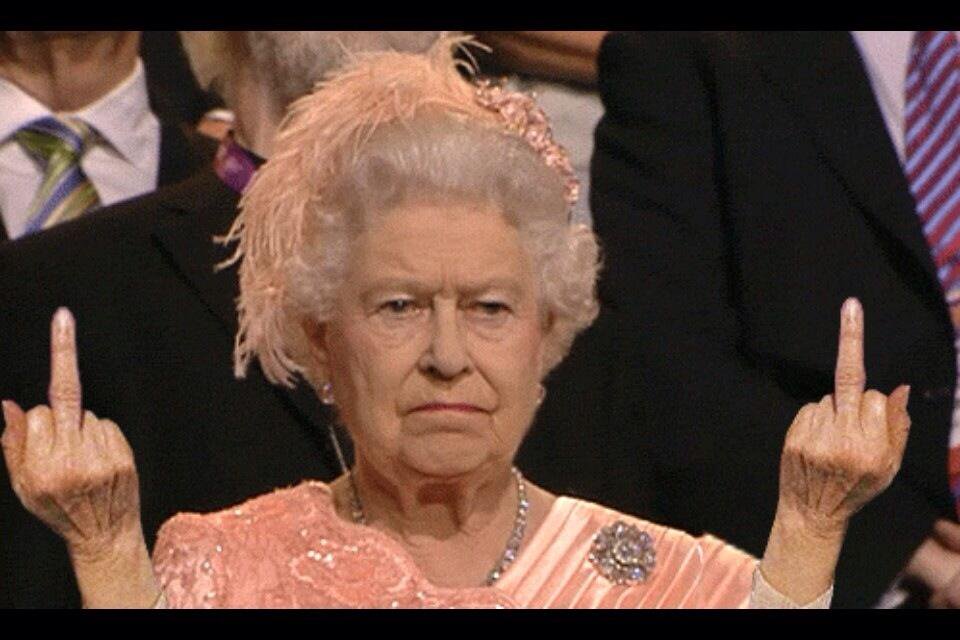

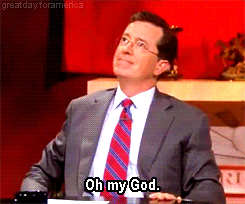
Facebook marketplace is another one that's awful. PC components show up suggested from local people and it's always a 100% joke.So there’s an unopened 3080 on Craigslist and it’s only $100 above MSRP.

But they don't have any 32gb kits.
does anyone recommend a good quality mini wireless/dongle keyboard touchpad combo? just for browsing

i use one of these off ebay but it's useless once there's even a hint of sweat on your hands, plus they just die after a while
Not a mini but you can't go wrong with a Logitech K400 Plus.
Not unless you're extreme overclocking, ie liquid nitrogen.
not sure what you mean by danger. it'll work, but it would be less optimal, depending on your settings. ie: if OC'd, clocks may have to be reduced.
By danger I mean chances of them not working I heard DDR4 was more finicky about it than DDR3.
I'll just be running them at the rated speed, CPU is running at normal Ryzen settings no overclocking their and I wouldn't be overclocking the ram. So it should be fine? other than timings may suffer a little bit?
Are you adding it to existing ram?
