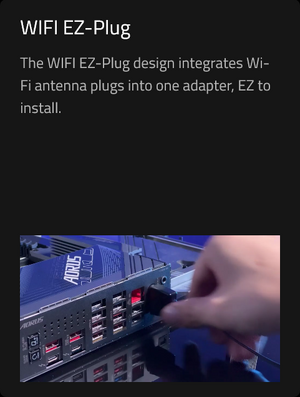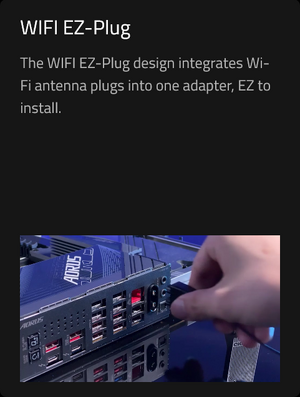Yeah, I came to the same conclusion in my second paragraph.
I didn't realize they made standalone bluetooth adapters in this form factor. I was more used to seeing it with some of the add-in WiFi network cards; usually the ones that are PCIe cards, and the cord attaches to a more robust antennae that puts out a higher gain for the network. Although maybe that's what he's using, some of those combine bluetooth with the WiFi. Didn't realize there were bluetooth-only USB adapters like this. Example:
In my experience, the Playstation controllers work flawlessly, but I haven't bought a Dualsense, I've just used some of my DS4 controllers from my PS4. I still use DS4Windows, but I don't need it if the game I'm playing is on Steam or the Xbox app. I'll have to try it with an Epic game. I'm M+K for most games by default, obviously.
Nevertheless, the Xbox controllers are the best option, Microsoft builds them specifically for Windows/gaming integration, now, and they're Xinput by default on top of that. Best of all is if you get the old 2.4GHz adapter. Unfortunately, they seem to have stopped making that device because the newest Xbox controllers all have bluetooth built into the controller natively, but that's sucks because fuck bluetooth. But there are still some
third party sellers that sell it new-- allegedly new, anyway. I'm kind of skeptical since the Microsoft store itself hasn't had them in stock for years.