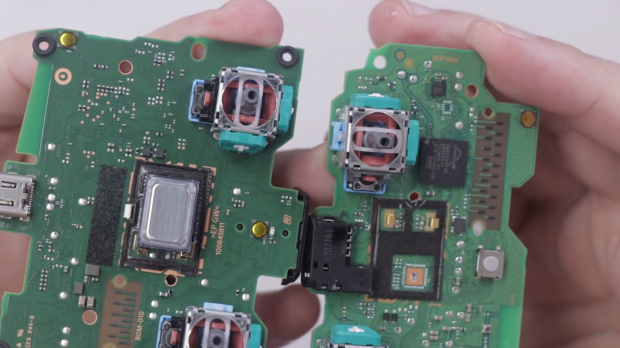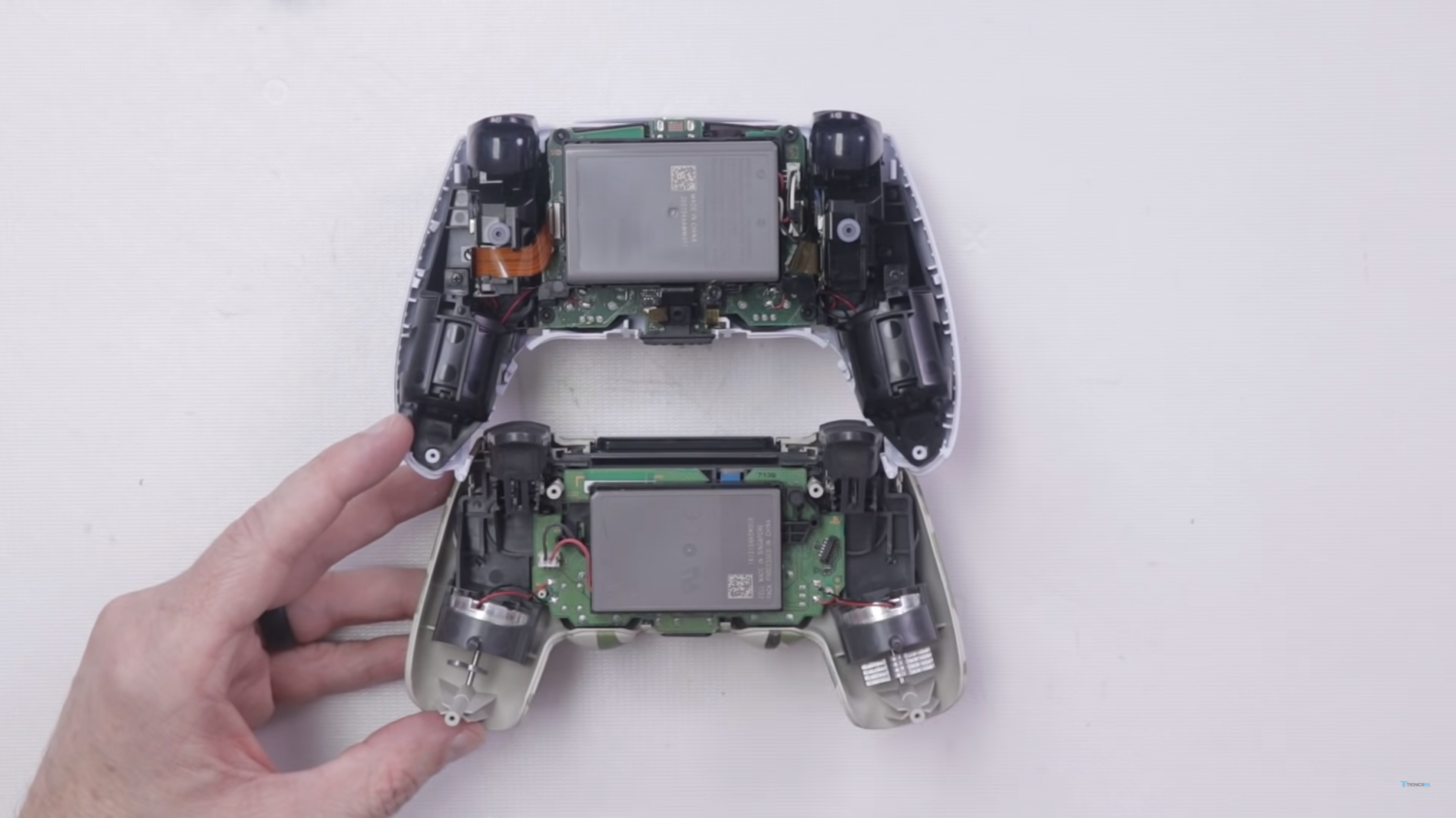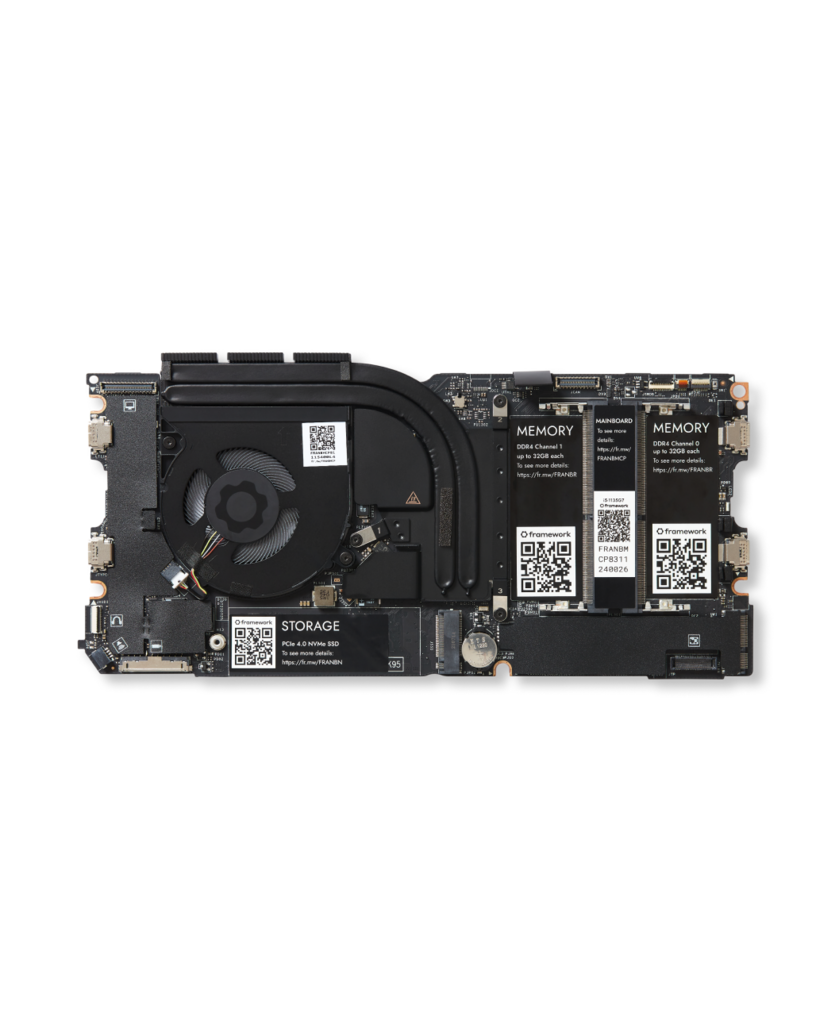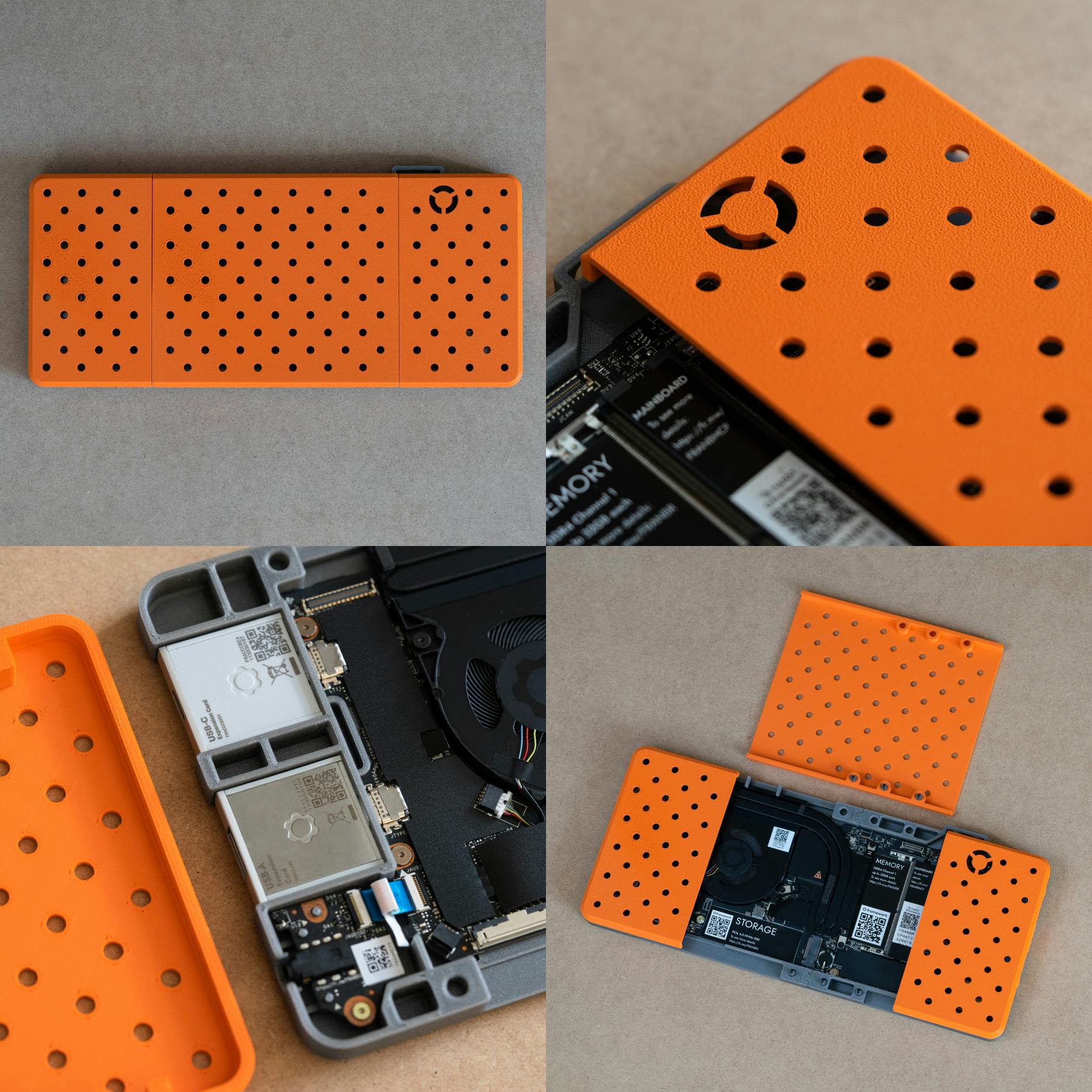The new family, the Ryzen 7000 series, will feature up to 16 Zen 4 cores using TSMC's optimized 5 nm manufacturing process.
AMD Ryzen 7000 also officially marks the end of its long-serving AM4 socket, with the new AM5 LGA1718 socket replacing it with a freshly announced trio of new performance-driven chipsets, including X670E, X670, and B650.
AMD Ryzen 7000: Bringing Zen 4 and 5 nm to Consumer Desktop
...Zen 4 marks the first use of 5 nm for x86 desktop systems. The AMD Ryzen 7000 and Zen 4 are similar to Zen 3, including a chiplet-based design, with two Core Complex Dies (CCDs) based on TSMC's 5 nm manufacturing process...for now the company is disclosing that Zen 4 will come with 1MB of L2 cache per CPU core, which is twice the amount of L2 cache as found on Zen 3 (and Zen 2) CPU cores.
AMD is aiming for higher clockspeeds, thanks to their architectural design and TSMC's 5nm process. Officially the company is only claiming "5GHz+" max turbo clockspeeds for now, but in a demo video shown by Dr. Su, AMD's pre-production 16 core Ryzen 7000 chip was shown to be boosting to above 5.5GHz, which is a significant uplift from the sub-5GHz speeds of AMD's current Ryzen 5000 desktop chips.
As a result of these cache, architectural (IPC), and clockspeed improvements, AMD is touting a greater than 15% increase in single-threaded performance. And, checking AMD's disclosure notes, this is based on early Cinebench R23 notes, comparing their pre-production 16C Ryzen 7000 chip to a 16C 5950X. Given the significant clockspeed increases that AMD has demoed on this chip, this does imply that most of AMD's performance improvements are coming from the clockspeed improvements rather than IPC uplift.
For Ryzen 7000, AMD is also introducing a new 6 nm I/O die (IOD), which replaces the 14 nm IOD used in previous Zen 3 designs. Marking a first for AMD, the new IOD is incorporating an iGPU, in this case based on AMD's RDNA2 architecture. So with the Ryzen 7000 generation, all of AMD's CPUs will technically be APUs as well, as graphics is a basic part of the chip's construction.
On the matter of power, it's also noteworthy that AMD is indicating that Ryzen 7000 will operate at higher TDPs. While AMD isn't announcing official SKUs at this point, they are explicitly noting that the new AM5 platform allows for TDPs (CPU Package Power) up to 170 Watts in this generation, which is up from the 105W TDPs of the AM4-based Ryzen 5000 series.
Last, but certainly not least, AMD's Zen 4 microarchitecture combined with the new IOD also brings about a host of new features, including official support for PCIe 5.0, much like Intel introduced with its Alder Lake (12th Gen Core) architecture. Combining AMD Ryzen 7000 with an X670E, X670, or B650 motherboard will provide up to 24x PCIe lanes split between slots and storage devices...
AM5 also brings quad-channel (128-bit) DDR5 support to AMD's platforms, which promises a significant boost in memory bandwidth. And, in an interesting move, AMD is offering only DDR5 support. Unlike Intel, whom we saw support both DDR5 and DDR4 with its Alder Lake platform last year, AMD is not including any kind of support for older memory formats here.
One interesting thing that we've already mentioned is that AMD Ryzen 7000 will move to support processors up to 170 W on Zen 4, as opposed to 105 W TDP found on processors such as AMD's previous Ryzen 9 5950X. AMD is also using a new heat spreader (IHS) design on Ryzen 7000, which AMD has done to allow compatibility with previous socket AM4 coolers. This means that theoretically, users looking to upgrade to Ryzen 7000 will be able to use pre-existing coolers with socket AM4 support....
Finally, the platform will come with an upgrade to AMD's USB capabilities, though seemingly not as much as we had first hoped. According to AMD, the platform supports up to 14 SuperSpeed USB 20Gbps (USB 3.2 Gen 2x2) Type-C ports. Notably, AMD isn't saying anything about USB4 here, so while 20Gbps ports are nothing to sneeze at, it doesn't look like AM5 will offer the higher speeds and other perks of USB4 – at least not with this first generation of products.