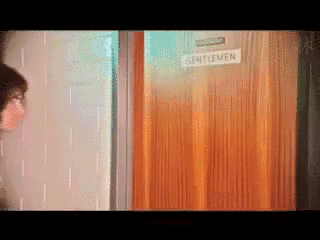- Joined
- Nov 26, 2015
- Messages
- 6,760
- Reaction score
- 28,884
This thread has been created to be a place where all of Sherdog can discuss all things shoop.
Feel free to chat about anything you want from the world of shooping including:
- Upcoming Competitions
- Shoop thread requests/ideas
- Help with templates
- Shoop/Avatar requests
- Ideas for contests
- Tips/suggestions on how to get into shooping
- General Shooping chat
For example:
" @AleYeah has been smashing out the shoops recently, he's on fire"
"I Can't wait to see what @Natural Order comes up with in the next competition"
"That @SenorFranko is a disgrace, he should do us all a favour and quit shoping for good"


Feel free to chat about anything you want from the world of shooping including:
- Upcoming Competitions
- Shoop thread requests/ideas
- Help with templates
- Shoop/Avatar requests
- Ideas for contests
- Tips/suggestions on how to get into shooping
- General Shooping chat
For example:
" @AleYeah has been smashing out the shoops recently, he's on fire"
"I Can't wait to see what @Natural Order comes up with in the next competition"
"That @SenorFranko is a disgrace, he should do us all a favour and quit shoping for good"