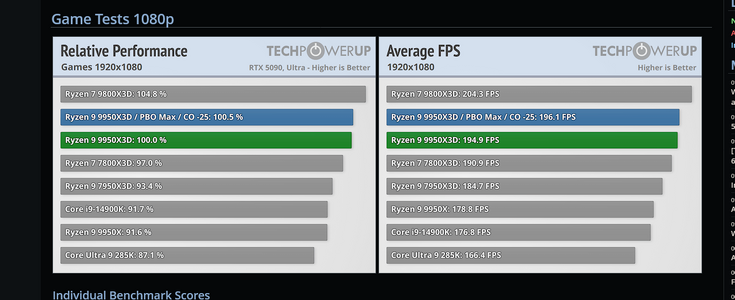He's a bit of a sophist.
He warns you about the motherboard because "AMD CPU series/motherboards have a reoccurring problem with not supporting their proper speed till 6-12 months post release", something I don't recall being a practical issue for mainstream XMP/AMP timings since the Zen 2 series half a decade ago, an issue that arose from the consequences of
BLK scaling related to infinity fabric coupling, so users were discouraged from wasting money on kits above 3800MHz, but more pertinently just ignoring that the motherboard you've selected was
launched in October 2022. SMH.
Also, your motherboard user manual won't include the list he's
trying to talk about it. It's not in there. That list is what I previously mentioned. It's the QVL list. While there's no guarantee as bulletproof as a confirmed frequency for a specific RAM set on the QVL list, in the real world, I generally just eyeball QVL lists to get a feel for the kind of RAM speed that is seeing pronounced support for many kits. Here is the QVL list for the Gigabyte B650 Elite AX V1:
As you can see, 8000 MHz is confirmed for
many kits on that motherboard. It's not like 6400MHz is running up against its ceiling with only the tightest RAM fabrications in the world.
For crying out loud, it's a B650 motherboard. If he had the slighestly body of accrued knowledge, that would leap out across the page, and he'd have known making the comment about 6-12 months was, at best, completely irrelevant. It's not one of the newer B850 boards. We can dive into the pros and cons of that versus newer motherboards, if he feels like it, but mostly that will just end up being a waste of my time.
FYI, this isn't a cause for serious concern, ever. Out of the box RAM will always run at the native JEDEC clocking (as for DDR5). It will be stable. If you come to learn that a predefined overclocking profile, in other words the AMP profile, is not stable when you activate it in the motherboard, then you just revert to what is stable. Then you order a new kit of RAM. Once it arrives, you plug it in, confirm it can reach the advertising clocking stably, and send the old kit back.