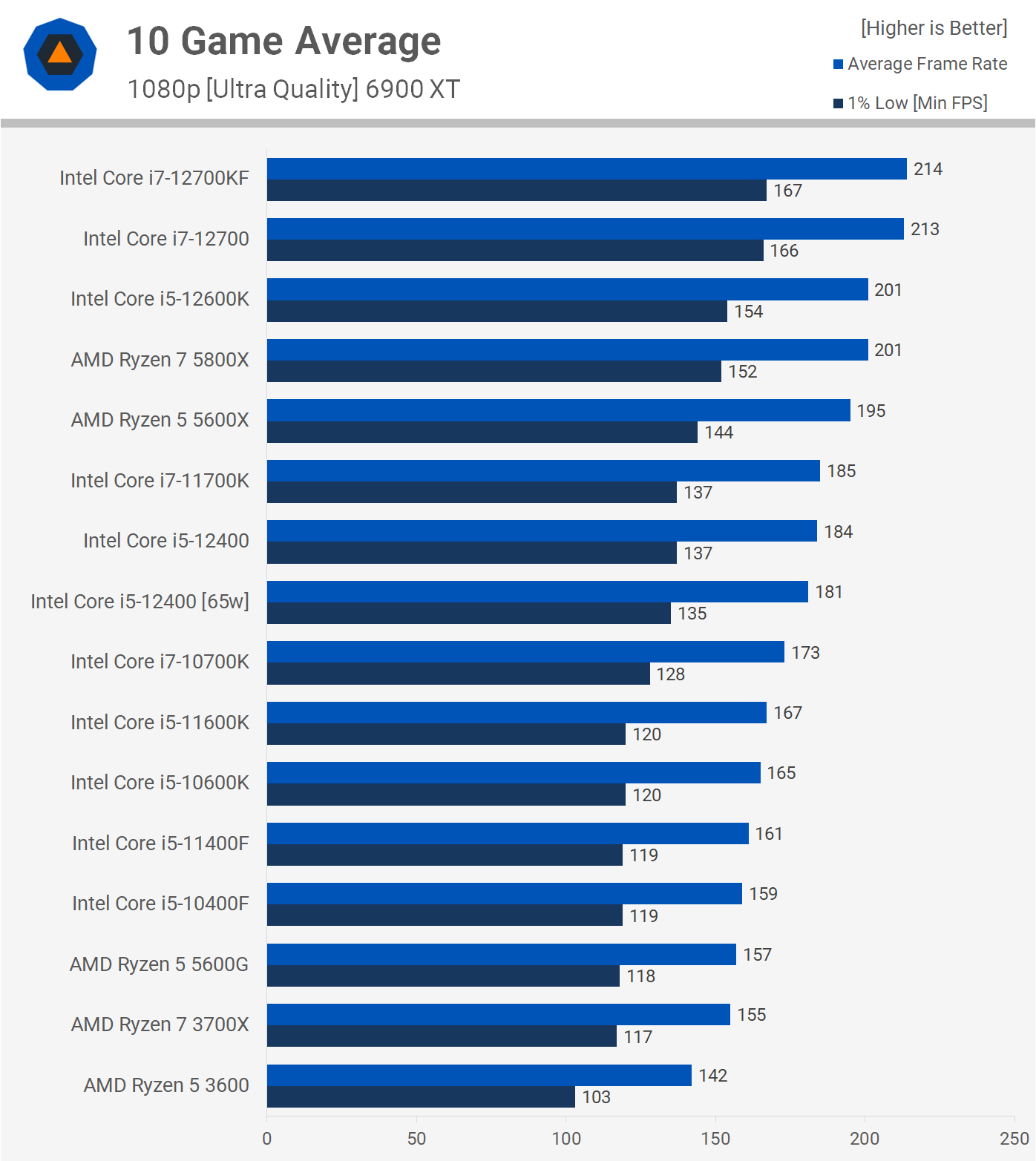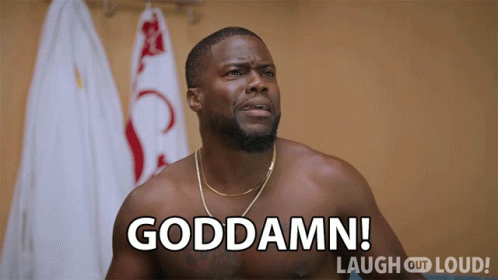- Joined
- Jun 3, 2007
- Messages
- 22,779
- Reaction score
- 1,900
i dont really game much anymore, but want a pc capable of playing some modern games in the future.
was looking at this prebuilt for $879 before tax:
Victus by HP 15L Gaming Desktop TG02-0346st
its also upgradeable to an i7-12700 (+145$), 16 gb more ram (+200$), more storage, and better graphics (rx6600xt or 3060ti +230$)
but based on recommended specs, i feel those upgrades are overkill for the level of performance im looking for. Would I be wrong? I also feel 256 ssd is enough for the OS + a few games/programs, and I can store other things like media on an external HDD.
was looking at this prebuilt for $879 before tax:
Victus by HP 15L Gaming Desktop TG02-0346st
- Intel® Core™ i5- 12400 (2.5 GHz up to 4.4 GHz , 18 MB L3 cache, 12 cores )
- 16 GB DDR4-3200 RAM (2 x 8 GB)
- 256 GB PCIe® NVMe™ M.2 SSD
- No HDD
- NVIDIA® GeForce RTX™ 3060 (12 GB GDDR6 dedicated) with LHR, Display Connectors HDMI*1, DP*3
- FLAG EPEAT
- FLAG ENERGY STAR Qualified
- 500 W 80 Plus Bronze certified power supply
- Realtek Wi-Fi 6 (2x2) and Bluetooth® 5.2 combo (Supporting Gigabit data rate)
- HP 310 White Wired Keyboard and mouse combo
- Omen Mouse Pad 100
its also upgradeable to an i7-12700 (+145$), 16 gb more ram (+200$), more storage, and better graphics (rx6600xt or 3060ti +230$)
but based on recommended specs, i feel those upgrades are overkill for the level of performance im looking for. Would I be wrong? I also feel 256 ssd is enough for the OS + a few games/programs, and I can store other things like media on an external HDD.
Last edited: