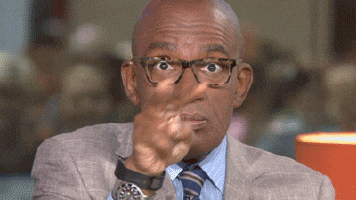Can anyone recommend a slim laptop that can handle Baldur’s Gate 3 but function primarily as a work device?
I’ve been using a Surface Book for 5 years and the battery is puffing out the screen so badly it has begun to separate from the frame.
I’ve read that the Surface Book 2 can handle gaming but I’m not sure it will my SB couldnt handle Divinity 2 very well at all.
I know you know how to read benchmarks,
@RJ43, but mobile benchmarks are often harder to find in the usual places. This is where
the references I mention in the OP of this laptop thread are handy. Notebookcheck is far more exhaustive for information on the performance of mobile and onboard graphics.
Passmark's GPU site is also a handy reference. The key with onboard graphics is to reference the
specific CPU in the laptop model you're considering. Then use CPU World, Wikichip, or Wikipedia to determine the exact version of the onboard graphics that comes with that chip to find its performance at the benchmark websites. This is because there are multiple versions of the same onboard graphics with varying levels of power. For example, in the Surface Book 2, there is the Intel 620 HD and the Intel 620
UHD:
https://www.notebookcheck.net/HD-Graphics-620-vs-UHD-Graphics-620_7435_8098.247598.0.html
For the Surface Books it depends because they have widely varying levels of graphic power depending on the configuration. The original Surface Book ranged from the i5-6300U to the i7-6600U for CPUs, and from the onboard Intel HD Graphics 520 (on the i5-6300U) all the way up to the discrete NVIDIA GTX 965M alongside the i7 in the most expensive variants. The Surface Book 2 ranges from the i5-7300U up to the i7-8650U for CPUs, and from the onboard Intel HD 620 (on the i5-7300U) up to the discrete NVIDIA GTX 1060 Mobile alongside the i7 in the most expensive variants. The premier variants of the latter generation took a big leap forward with this NVIDIA GTX 10 series GPU.
So it depends on how much you want to spend. An i7-8650U + GTX 1060 Mobile is definitely a gaming-class machine, but the cheapest launch MSRP for that class was $2,499 [256GB SSD + 16GB RAM]. This variant was also only available in the 15" size. Not sure if you desire smaller than that.
Because I'm not sure what you mean by "function primarily as a work device", but I presume you intend to mean a smaller form factor like an ultrabook (>14"), preferably a thinner & lighter unit of that size, but chiefly one that also has a very strong battery life. I'm sure you'd also like one with a more durable build quality that can be slung around, with a higher quality keyboard that is quieter, preferably, but those are secondary concerns. Portability and battery life are paramount. The problem is these two demands are at loggerheads with one another. The thinner you make a laptop, the smaller the battery you can include, and the more gaming-capable you make it, the more power-hungry it becomes.
Apart from agreeing with Slobodan that you should definitely wait to for the Surface Book 3 to drop, if only to benefit on the expected depression in prices on the Surface Book 2 units, assuming you find 15" models acceptable, I think you should also inspect these series. High build quality, quite thin & light, with strong battery life to accompany very powerful gaming-class components. The MSIs tend to be the most reasonably priced, and I can personally assure you the keyboards are quite suitable for roundtable meeting environments (I own an MSI GS series unit):
Meanwhile, if you absolutely must have a smaller 14" ultrabook size, the Asus Zenbook S series have long ruled the budget end of the business-class; however, they tend to come with much weaker graphics than the above series (e.g. NVIDIA MX graphics). Also worth looking into.
Strong guide here:
https://www.ultrabookreview.com/2071-best-gaming-ultrabooks/