Robocop?

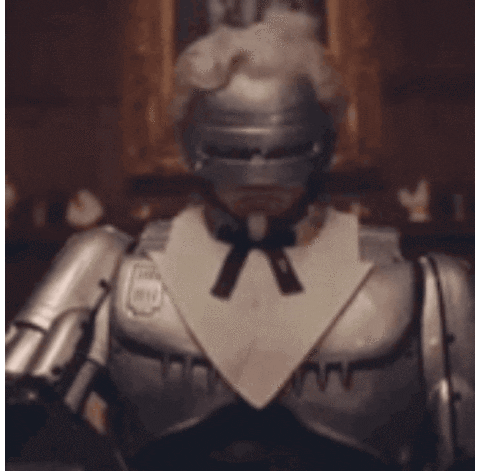
Robocop?

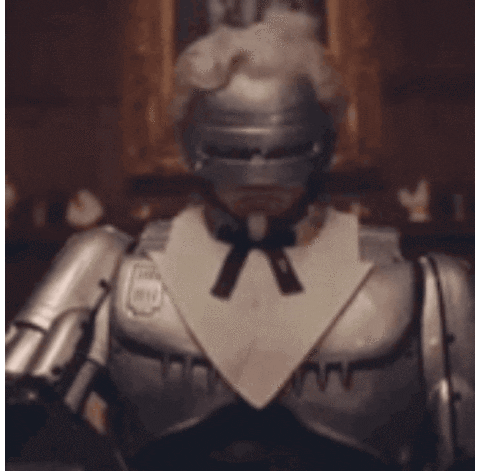

"Where I'm from, People like that get slapped"
#slappingwomenisneverokayunlessit'sthebooty
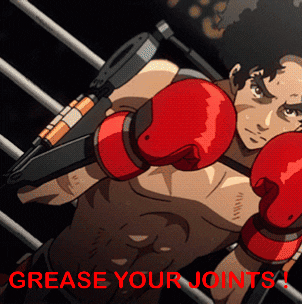
It went so fast that it took me two times to read it. love the shadface.
Hmms it's a .5 delay per frame and looks slow enough on my end.
I've wondered about that before...seeing different results with PS and online timers.
Previewing gifs inside PS can be inaccurate as far as viewing them in the proper timing. Sometimes they play slow in PS. Sometimes hitting "Tab" when playing then can bring them into real time. It will change the view of PS, so make sure to hit Tab again to rest your view. I am running the latest version and mine, for w/e reason, always plays them slow. I can't figure out how to fix it.
Best way to preview a gif is either through Windows Photo viewer, or better yat do this. Open a new tab in your browser or use a browser tab that doesn't matter. Drag and drop your gif from Windows Explorer, into that web browser tab. That is how i preview mine. I see people uploading them to the net to preview them. Problem with that is if they have to edit it, they have to re-upload it to the net. With the browser tab method, if you have to edit and re-save, all you have to do is refresh that tab and you get the latest version.
I sometimes have tabs with filename1.gif, filename2.gif, filename3.gif and I can compare them live in my broswer. Same with jpg's or w/e. It's like uploading them w/o uploading them.
edit: doing it that way with several versions, you can try different timings and see how they look in a web browser.
Hmmms...bout the same speed. Maybe my brain jus processes info faster <45> I've spent half my life looking at code and monitoring multiple live screens.
Anyhow cool info and I will use the Browser Tab method as I like the update.
Edit: Yea - I end up with .1 .2 .1a, etc frequently. Especially if I fear a sweeping change will crap out.
Thank you for the invite, to the greatest show in the realm!!! Sorry brother, I've been loose from the kennel for days... Let me take a gander at the artistry at work here.
It's crazy but with these "notes" in the name, I can figure out what's going on.
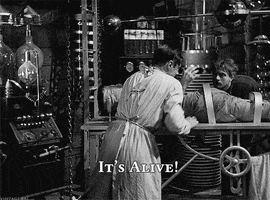
Man I do sooooo many saves. "shoop.gif", "shoop2.gif", "shoop3.gif" then if I do a minor edit I may do "shoop3-1,gif". If I really change it I may use "new conor head - shoop3-1.gif." my file names can get crazy haha. "different background added tress made guys larger new conor head - shoop3-1.gif". It's crazy but with these "notes" in the name, I can figure out what's going on.
Thank bro and maybe we will see you for the next contest. Thanks for voting!! That is if you did vote.
I need to do more of this and spend time making folders and organizing. I am like 50% organized and 50% pure chaos. I have spent 15 min or more sifting thru images and gifs going "I know I saved that!".
Not sure I will ever actually cure that "Mad Scientist" approach tho. I like duality in many aspects of life.
