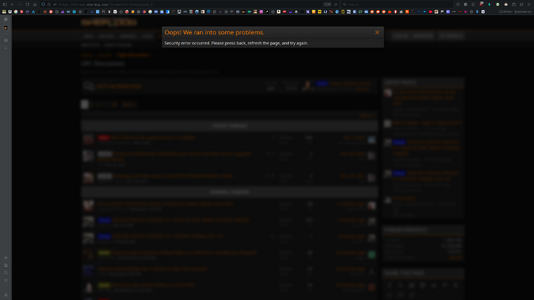Resolved having trouble login
- Thread starter uff
- Start date
- Joined
- Jan 12, 2015
- Messages
- 19,582
- Reaction score
- 44,898
What browser are you using? Mobile or desktop?whenever i try to login 9 times over 10 i get a message telling me about some error , & to try again later, this is going on for months now!
Any one has a solution to this??
- Joined
- Jan 12, 2015
- Messages
- 19,582
- Reaction score
- 44,898
Okay, I think if you clear cookies and site data then refresh it should let you log infirefox 137 desktop, on Linux or windows or android all the same, i'm attaching a picture of the message i receive.
I've gotten that message when I log out (I normally stay logged in) for my desktop and laptop (Windows) and Android, all Firefox.
- Joined
- Oct 19, 2019
- Messages
- 378
- Reaction score
- 505
i've got firefox setup to clean cookies when i close it, still get that error 9 times out of 10Okay, I think if you clear cookies and site data then refresh it should let you log in
I've gotten that message when I log out (I normally stay logged in) for my desktop and laptop (Windows) and Android, all Firefox.
- Joined
- Dec 3, 2022
- Messages
- 1,246
- Reaction score
- 2,171
I use the mobile version of the Brave browser on my Android phone (Pixel) and had the same issue. Deleting cache, cookies, and browsing history fixed it and let me log in.
- Joined
- Oct 19, 2019
- Messages
- 378
- Reaction score
- 505
yeah , but it's just a o pain in the ass because i've got the browser set to clean all that when i close it!Anyway i can live with this workaround!I use the mobile version of the Brave browser on my Android phone (Pixel) and had the same issue. Deleting cache, cookies, and browsing history fixed it and let me log in.
- Joined
- Sep 4, 2024
- Messages
- 864
- Reaction score
- 1,471
I am receiving the same error in Chrome (latest version).
The problem starts when I reject the cookies storage, then hit login. The error message appears. I tried once with accept - then it allowed me.
I don't want to accept the 1600+ partners and tracking.
The problem starts when I reject the cookies storage, then hit login. The error message appears. I tried once with accept - then it allowed me.
I don't want to accept the 1600+ partners and tracking.