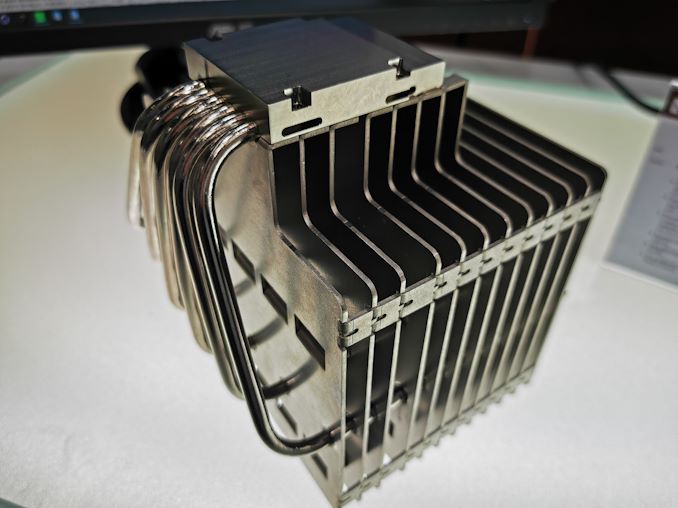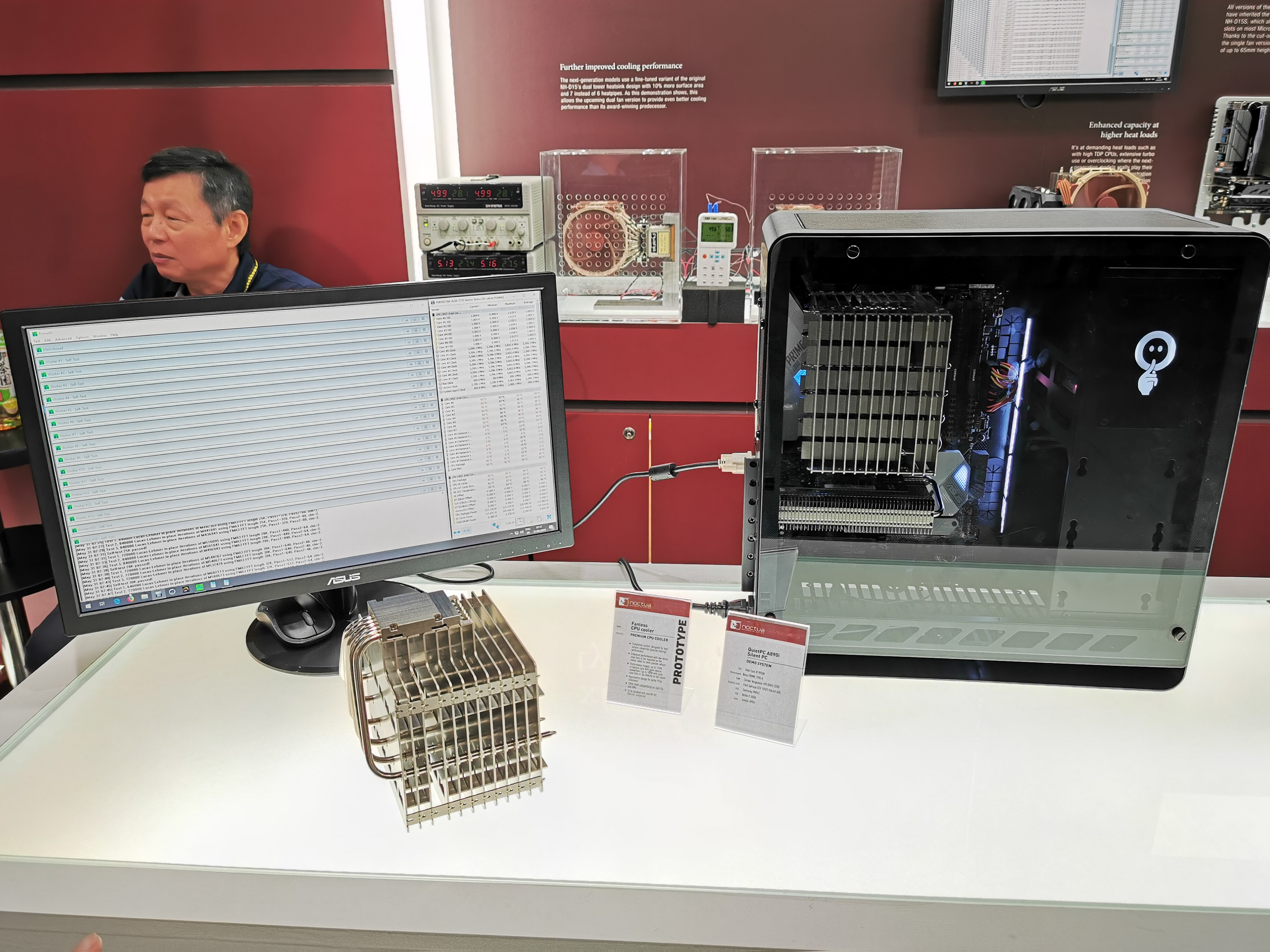- Joined
- Jun 13, 2005
- Messages
- 66,851
- Reaction score
- 38,966
Best of Computex 2019: Tech Advisor award winners

Meanwhile, not sure if you saw this, @KaNesDeath, but it looks like it's targeting CS:GO players on the go:
Asus announces 240Hz portable gaming monitor and another with a touchscreen
/cdn.vox-cdn.com/uploads/chorus_image/image/63902252/DSC00609.0.jpg)

Not a fan, but okay.TechAdvisor said:When designing its latest laptop, Asus apparently took one look at the MacBook Pro Touch Bar and then asked Apple to hold its beer.
Nevermind a small LCD strip, the ZenBook Pro Duo has a full 14in 4K touchscreen built into the body of the laptop, which you can use to display up to three apps at once, set up custom touch controls, or just let your main software spill down for more vertical real estate.
Yeah, it leaves the keyboard a little squashed and pushes the touchpad to one side (though it still gets a fancy built-in LCD NumPad) but for the most part Asus has made good use of the space, and managed to pack in a few ports too, while keeping the whole thing slick and small.
It won't be for everyone, but if you're used to using multiple monitors or multi-tasking constantly, the Pro Duo (or it's smaller ZenBook Duo sibling) could be a winner.
Asus ZenBook Pro Duo review
Meanwhile, not sure if you saw this, @KaNesDeath, but it looks like it's targeting CS:GO players on the go:
Asus announces 240Hz portable gaming monitor and another with a touchscreen
/cdn.vox-cdn.com/uploads/chorus_image/image/63902252/DSC00609.0.jpg)