- Joined
- Jun 13, 2005
- Messages
- 61,538
- Reaction score
- 25,523
Typical ignorance.it's generally slower than pc. even if you install a ssd, iirc, they don't really work well with the ps4 and their read/write speeds aren't really utilized.
Is it worth upgrading PS4 Pro with an SSD?
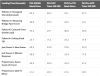
The reduction in load times is above 45% in some of those tests above for the PS4 Pro. That's simply enormous. That's a relatively weak TLC SSD they used in their testing, too. It's not nearly as strong as the best value TCSunbow X3 1TB available right now for $85 via Amazon:
If you do decide to expand storage @GearSolidMetal use this guide:Finally, after nearly six years since playing any console, I've hooked up my PS4 Pro and now downloading updates to the system and games I've bought.
Some questions that popped in my head -
Is 1TB going to be enough to download updates/patches for 20+ games I plan on playing?
Anyone have any problems with the expandable harddrives
Saw Witcher 3 is on sale on PSN for $15, how does it play on Ps4 Pro as compared to PC? If its all on a harddrive does it load faster compared to having the disc inserted?
What other single-player games only available on PSN do you guys recommend?
How often is it recommended to clean a PS4 Pro, what tutorials on YouTube should I follow step-by-step?
Is the PS4 Pro build-quality better than the Ps3 & XBox360? I ask because I went through three XBox360s and two Ps3s, and now have figured out its because of their build quality and the fact I never cleaned them.
Thoughts?
PS4 Question: Best Way to Expand Storage?
Cliffs at the bottom.
The PS4 runs an operating system known as Orbis OS which is a modification of a free, open-source fork of Linux called FreeBSD. The benefit to this is that the PS4 supports traditional 2.5" hard drives internally (up to 4TB), and also traditional external hard drives (up to 8TB).
There are three classes of performance in a drive, and the main benefit for the fastest class is faster game loads. This is more significant for the initial launch of the game, but this also includes instance loads (a new level, entering a new region or territory, fast travel, etc.), and sometimes also for relaunches of checkpoints after a death. It can add up.
Theoretical: SSD > SSHD > HDD
Within the respective SSD & HDD classes there is a large disparity in performance potential depending on the drive, but Digital Foundry (among others) have run general analysis on real-world impact for the PS4. Their analysis concludes the following, and this held true for both internal and external drives:
Real World: SSD >> SSHD = 7200 RPM HDD > 5400 RPM HDD
Conclusion: In PCs (and IIRC also the Xbox One) the SSHDs have been a value-performance winner, but with the PS4 they are a waste of money. You want to go with an SSD or a 7200 RPM HDD. For individual games it doesn't matter if this is an external drive. That's as easy as buying one and plugging it in. Unfortunately, almost all external HDD drives run at 5400 RPM, so they won't improve performance. They'll only expand your storage. For the best prices the links below will updated by the day:
******************************************************************************************************
If you want to take your upgrade to the next level by reaping an SSD's general snappiness for navigation of the operating system you'll want to replace that internal drive that ships with the unit with an internal SSD. It's not a challenge, but it does require a bit more gear (a USB 3.0 thumb drive, and a PC or laptop to download an update file to that USB thumb drive). HyperX did a nice little tutorial vid. Their first step is to back up your data with your external drive before installing a new internal drive. This isn't necessary, but obviously a very good idea, especially if you want the new SSD to have all of your files exactly as they were via a Restore when you're done. The actual physical installation only requires a screwdriver. However, it also requires a USB thumb drive to install the latest update of the PS4 firmware to your new internal SSD so that the PS4 recognizes it.
Technically, you could use an external USB drive to install this update, but it can't do both; store your backup and provide this update function. It has to be read as an empty boot drive to provide the update. If you already have a USB thumb drive or external drive you can wipe it, and use it for this (stick it into a PC, and just reformat it to FAT32-- that will wipe it). Below is the link to where Sony stores the latest update file (currently 6.72):
https://www.playstation.com/en-us/support/system-updates/ps4/
Know that not all SSDs are created equal. From the above linked list, below are recommended series categorized into three classes. Each series comes in various sizes; the bigger, the faster. 1TB sizes are the current sweet spot for bang-for-your-buck, right now, but there are exceptions. Lesser SSDs would also certainly be an improvement, like the Samsung 860 QVO that tested well in one of the load time comparison videos, but I'm setting the cutoff starting with these. I don't recommend spending above the Performance class.
If I was buying today, 8/22/2019, my personal choice would be the ADATA SU800 (1TB = $100; 2TB= $210).
- Budget
- ADATA SU800
- ADATA SX850
- ADATA SX950U
- Crucial MX300
- Gigabyte UD Pro
- HP S700 Pro
- Kingdian S280
- Kingston UV500
- Micron 1100
- Mushkin Reactor
- Mushkin Reactor LT
- Plextor M8V
- Plextor M8VG
- PNY CS1311
- Seagate Barracuda
- TC Sunbow X3
- Team Delta RGB
- Team L5 Lite 3D
- Transcend SSD230S
- Transcend SSD430S
- Transcend SSD830S
- WD Blue 2D
- Performance
- Crucial MX500
- Intel 545s
- Lexar NS200
- SanDisk Ultra 3D
- Team Vulcan
- WD Blue 3D
- Prosumer
- Samsung 860 Pro
You can get more bang-for-your-buck with a 2.5" internal 7200 RPM, but there's an added hassle. Most HDDs are formatted in NTFS when they ship. It isn't technically difficult to reformat them into FAT32 or exFAT (I recommend exFAT), but it does require a PC, and that you first hook up the new drive to that PC. If it isn't a barebones drive, you'll also have to remove the outer plastic shell before seating it in the mounting bracket as you did with the SSD above (requiring the screwdriver again). You'll then need to install the latest update via the USB thumb drive the same as for the SSD above.
ASFAIK people aren't suffering heat issues, but it wouldn't hurt to do some Googling. 7200 RPM drives produce significantly more heat than 5400 RPM drives, and PS4's aren't designed to offer a great deal of cooling. I would strongly advise avoiding 10,000 RPM drives for this reason. They aren't cost effective, anyway, in comparison to the budget SSDs above.
Pocket Lint: How to upgrade your PS4 hard drive to 4TB or more (Dec-2018)
Finally, if you do replace the internal drive, you don't have to relinquish it. You could sell that on a used market, but you could also buy this external enclosure I've linked immediately below, slide that drive into it, and use it like one of the external 5400 RPM HDD drives above. I haven't looked into whether there are any stability issues with this method. Generally, consoles don't play nice when you do this stuff. They want to read a SATA HDD as a SATA HDD, not a USB HDD. But...totally might be okay since the PS4 is built on those Linux roots accommodating PC processors running on nearly identical architecture.
($9.80) AmazonBasics 2.5-inches SATA HDD or SSD Hard Drive Enclosure - USB 3.0
******************************************************************************************************
CLIFFS
External Expansion (easiest for simple expansion)
Best Value --> 5400 RPM External USB HDD
Current Best: Seagate Expansion 8TB ($140)
Best Performance+ Value --> 7200 RPM External USB HDD
Current Best: Buffalo Technology DriveStation Axis Velocity 3TB ($110)
Best Performance --> External USB SSD
Current Best: ADATA SD700 1TB ($140)
Internal Expansion (harder; enables max expansion and performance gains)
Best Value --> Internal 2.5" 5400 RPM HDD
Current Best: Seagate Barracuda 2.5" 4TB ($117)
Best Performance+ Value --> Internal 2.5" 7200 RPM HDD or SSHD
Current Best: Seagate FireCuda SSHD 2TB ($70)
Best Performance --> Internal 2.5" SSD
Current Best 480GB: TCSunbox X3 480GB ($49)
Current Best 1TB: ADATA SU800 ($100) [Alternative: Crucial MX500 ($108)]
Current Best 2TB: ADATA SU800 ($210)
Current Best 4TB: Samsung 860 EVO ($600)
Best Drive Ever Created for PS4 or PS4 Pro
Samsung 860 Pro
4TB ($960) > 2TB ($464) > 1TB ($270) > 512GB ($140)


