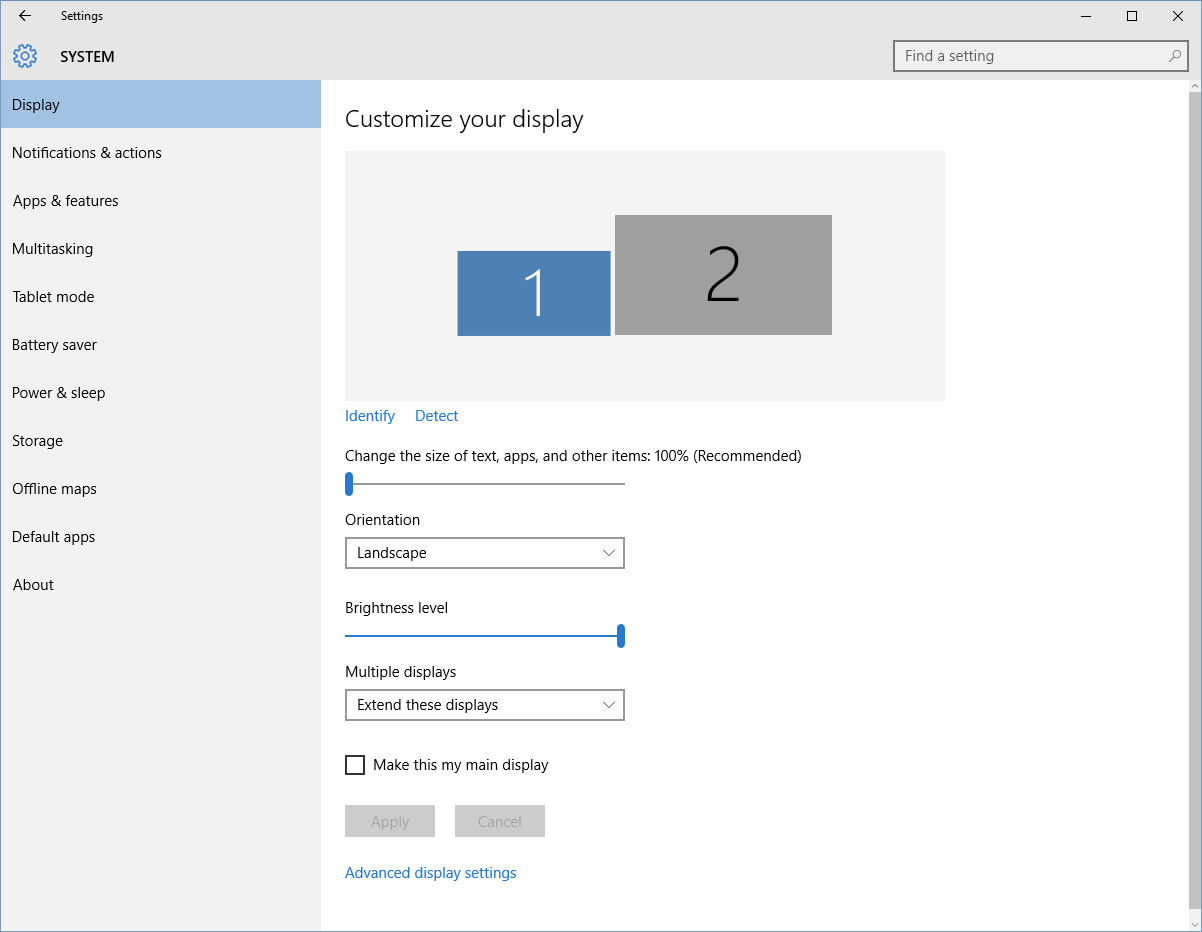- Joined
- Apr 24, 2005
- Messages
- 15,999
- Reaction score
- 1,536
So this is embarrassing but I cannot figure it out.
I have a dual screen setup at home for my laptop. I bought Divinity Original Sin 2 and started playing it but I can't for the life of me figure out how to get the display to move from the laptop screen to my larger monitor. I tried switching the display mode to window, but there is no border and nothing I can grab on to to move the display like I would anything else.
What am I missing here?
I have a dual screen setup at home for my laptop. I bought Divinity Original Sin 2 and started playing it but I can't for the life of me figure out how to get the display to move from the laptop screen to my larger monitor. I tried switching the display mode to window, but there is no border and nothing I can grab on to to move the display like I would anything else.
What am I missing here?