- Joined
- Jan 25, 2009
- Messages
- 569
- Reaction score
- 358
We've added a toolbar to the basic text editor. It should make it easier to use the forum with mobile, particularly iOS You can set it as default in preferences by unchecking "Use the rich text editor to create and edit messages". (see graphic) Currently when it is set as default, it can only be switched back to rich text editor from preferences. We'll try to get that so it can be done on the fly which is how it works when the Rich text editor is default.
If you paste in content links that are embedded with the Rich text editor, they will still be embedded with the basic editor.
In case you missed it, we also added an option to disable avatars in Browsing preferences(see graphic) and there is now a vBulletin style user menu in the postbit. Mouse over the username for a post and you'll see what options are available to you.

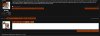
If you paste in content links that are embedded with the Rich text editor, they will still be embedded with the basic editor.
In case you missed it, we also added an option to disable avatars in Browsing preferences(see graphic) and there is now a vBulletin style user menu in the postbit. Mouse over the username for a post and you'll see what options are available to you.


