You are using an out of date browser. It may not display this or other websites correctly.
You should upgrade or use an alternative browser.
You should upgrade or use an alternative browser.
PC So i just bought ryzen 9 5900x but my mainboard is a320s2h does it support? im a pc noob pls help
- Thread starter Hatuwkoi
- Start date
- Joined
- Jun 28, 2010
- Messages
- 32,005
- Reaction score
- 42,127
- Joined
- Jan 12, 2015
- Messages
- 17,469
- Reaction score
- 35,743
It will support it but make sure you are on at least the F55 BIOS version.Im not gonna overclock or whatever will just casually use it for games. I got a rtx3060ti and 16 gbs of ram. Ill update the bios obvipusly will i have problem with it?
- Joined
- Jun 13, 2005
- Messages
- 61,626
- Reaction score
- 25,718
Like Slob said, it will support it, but only if you're upgraded to that BIOS or beyond. Otherwise it won't boot.
The latest BIOS is F56. You can do this manually, if you know how, but Gigabyte does provide a motherboard support utility that will automate this. Just download the App Center app (the .exe) from this page, and after installing it & launching it, now from within the app itself, you can choose the BIOS app as a plugin app to download into the network of apps that App Center will manage. Then you launch the BIOS app, and update. Make sure there are no threats to disruption of the update once you initiate it. Don't turn off the computer, make sure nobody throws a breaker. Otherwise you can brick your computer:
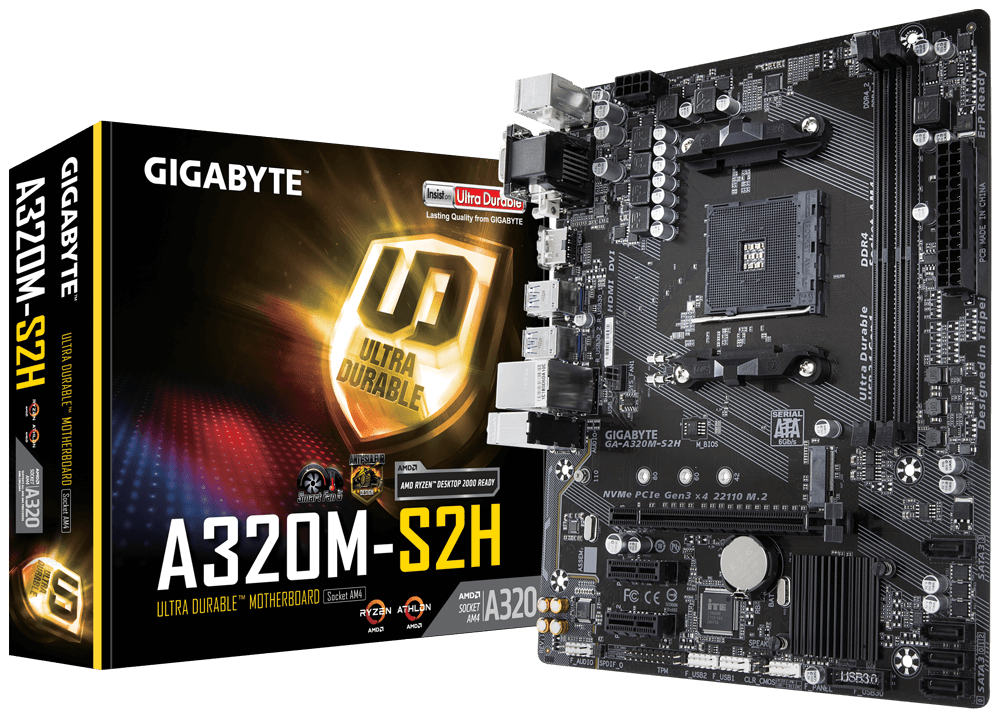
 www.gigabyte.com
www.gigabyte.com
What is the RAM you purchased, though? That motherboard will only support up to 3200 MHz. So if you bought a 3600 MHz kit, it won't support the RAM's overclocked AMP presetting, and it will default down to the JEDEC standard of 2133 MHz.
Running a 5900X on 2133 MHz RAM is bad enough to even make me wince, and I'm pretty forgiving. Even if it is 3600 MHz+, your RAM kit might have a secondary, lower frequency AMP presetting within the 3200 MHz parameters, although there's no guarantee it will actually run on that motherboard. Because those older A320M boards are less likely to successfully maintain these overclocks. If not, your only recourse would be to learn about RAM overclocking so that you could manually tune the RAM up to something that would hopefully be stable, assuming you're willing to do that.
I would also advise installing the free HWInfo if you get everything up and running so that you can monitor your temps. That motherboard has only a 6-phase VRM. As My Spot is suggesting, the CPU is definitely a bit overmatched for it. You'll probably be alright, but I'd keep an eye on it. Not just the CPU temps, but the motherboard temps on the right-hand page in the Sensors section of HWInfo.

 www.hwinfo.com
www.hwinfo.com
Consider a motherboard upgrade.
The latest BIOS is F56. You can do this manually, if you know how, but Gigabyte does provide a motherboard support utility that will automate this. Just download the App Center app (the .exe) from this page, and after installing it & launching it, now from within the app itself, you can choose the BIOS app as a plugin app to download into the network of apps that App Center will manage. Then you launch the BIOS app, and update. Make sure there are no threats to disruption of the update once you initiate it. Don't turn off the computer, make sure nobody throws a breaker. Otherwise you can brick your computer:
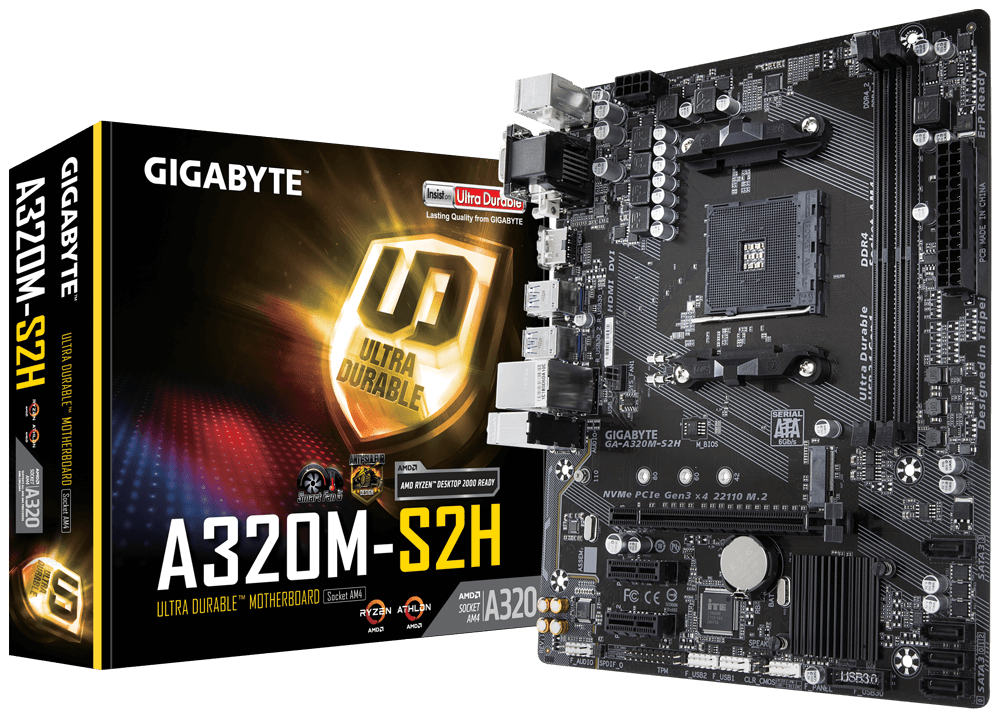
GA-A320M-S2H (rev. 1.x) Support | Motherboard - GIGABYTE Global
Lasting Quality from GIGABYTE.GIGABYTE Ultra Durable™ motherboards bring together a unique blend of features and technologies that offer users the absolute ...
What is the RAM you purchased, though? That motherboard will only support up to 3200 MHz. So if you bought a 3600 MHz kit, it won't support the RAM's overclocked AMP presetting, and it will default down to the JEDEC standard of 2133 MHz.
Running a 5900X on 2133 MHz RAM is bad enough to even make me wince, and I'm pretty forgiving. Even if it is 3600 MHz+, your RAM kit might have a secondary, lower frequency AMP presetting within the 3200 MHz parameters, although there's no guarantee it will actually run on that motherboard. Because those older A320M boards are less likely to successfully maintain these overclocks. If not, your only recourse would be to learn about RAM overclocking so that you could manually tune the RAM up to something that would hopefully be stable, assuming you're willing to do that.
I would also advise installing the free HWInfo if you get everything up and running so that you can monitor your temps. That motherboard has only a 6-phase VRM. As My Spot is suggesting, the CPU is definitely a bit overmatched for it. You'll probably be alright, but I'd keep an eye on it. Not just the CPU temps, but the motherboard temps on the right-hand page in the Sensors section of HWInfo.

Free Download HWiNFO Sofware | Installer & Portable for Windows, DOS
Start to analyze your hardware right now! HWiNFO has available as an Installer and Portable version for Windows (32/64-bit) and Portable version for DOS.
Consider a motherboard upgrade.
Latest posts
-
-
-
-
Wild how many of you wrote off bo nickel, for no reason really..
- Latest: Pancake Sprawl
-


