So I need a new mobo, the budget one I got in a parts deal only has one pci-e slot and no native WiFi.
So two problems right off the bat, I’m using a WiFi usb dongle, it’s not terribly slow, but not blazing fast either as far as WiFi goes. So there is no room for a WiFi card. And there is also no space for a capture card, which I’ve been thinking about getting.
So two issues right off the bat, and I kinda want to play with sli or the new nvlink depending on what that requires.
Here is the real question, I recently got two msi monitors, and msi has a pretty cool program for download with the ability to control some optimized settings and color profiles etc etc without jacking with the real toggle.
Download from msi, guess what? Won’t run on a non msi motherboard!! Thanks msi!!
So here is the real question, when picking mobo brands these days does the brand of other components come into play?
Would i be better off getting an msi mobo for the monitor controls(I’m leaning toward yes for my usage), but the next question is when I get a new gpu are there benifits to making sure i get the msi version like the msi gaming x or titanium??
I’ve never been a brand whore with anything and always get the best of what ever I like for the specific purpose, but it seems like today with newer computer components there might be benifits to making sure some things are the same brand??
Perfect example of how I normally mix and match stuff in other interests and hobbies I have.
For any knife and or cooking enthusiasts, I don’t buy all my knives same brand, or a box set. When I get a new knife for a specific purpose I look at each one available for that purpose and buy off that vs getting whatever is in x knife brand line up.
My knife block looks like an eplectic picked the knives out. It has Shun,Wustoff,J.A. Henckles, Smith bros butchers and Kitchen Aid knives in it(the kitchen aid are the Old Pro knife series from when kitchen aid made profession quality knives for consumers. Not the target junk)
Anyway, another non sensical rant from yours truely.



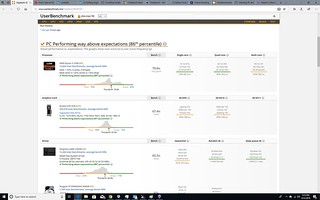 cpu benchmark r3 2
cpu benchmark r3 2:format(webp):no_upscale()/cdn.vox-cdn.com/uploads/chorus_asset/file/12793587/jbareham_180831_2838_0045.jpg)

